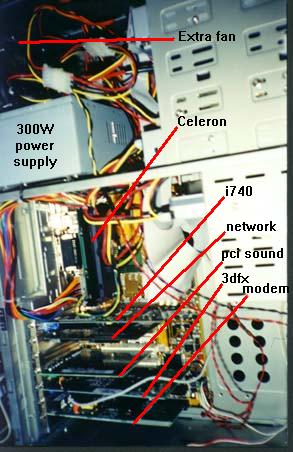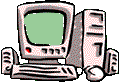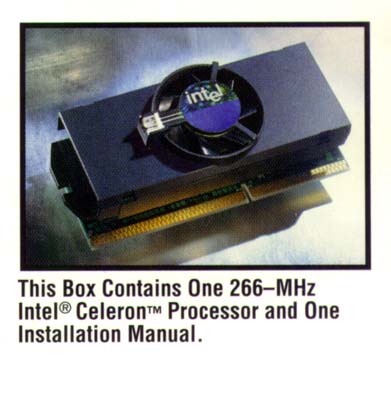INFORMATION ON OVERCLOCKING
INFORMATION ON OVERCLOCKING 
This page is for those of you who are considering overclocking
your computer. It will contain information that I have gathered from
my own "studies," and links to sites where this is covered in much more
detail.
First off lets answer the question, what is overclocking? Overclocking
is the practice of running your computers cpu faster than it was rated
by the manufacturer. This can be done by one of two ways.
Method one is to overclock by changing the motherboard's jumpers
to reflect a higher speed cpu; for example,
a 166mhz gets its speed rating by being clocked at a 66mhz bus
speed times a 2.5 clock multiplier.
66x2.5=166
If you change the multiplier to 3 the motherboard will default
to a 200mhz setting.
66x3=199.9mhz
This used to be how overclocking was done; but due to the practice
of resellers remarking the chips to higher speed ratings and selling them
as real "200mhz" cpu's, for example, intel has gone to the practice of
"clock locking" multiplier settings for all of their cpu's.
That leaves method two which is to "overbus" or to run a cpu
at a higher bus speed than it was rated for. Lets take our trusty 166mhz
cpu above and overbus it.
2.5x66=166 or 2.5x75=188
or 2.5x83=207 or even 2.5x100=250
Of
course your motherboard would have to support these settings to be of any
of use,
and of course not all cpu's will
work at these bus speeds.




Why overclocking?
Why not just buy the fastest part?
Money.
A 400mhz pentium II today
costs about $550
A Celeron 266 overclocked
to 400mhz costs $76
Speed difference? 5%, if
that.
Is overclocking for everyone?
Nope.
Overclocking may increase the chances of your system being less
stable. If your are uncomfortable with this, by all means stop reading
now.
One problem with overclocking is heat. To get your cpu
running at higher speeds it may be necessary to boost the voltage going
to the cpu, which of course generates more heat so a good fan/heatsink
combo is a must.
Also some other componants like video cards generate lots of
heat and can make your system unstable.
There is no such thing as too much cooling in the computer world.
Cool componants equal stable and long
lived parts.
Other problems when overbussing is other components like your
video card or even hard drive may not work at the higher bus speeds, damage
to them could occur.
Here are some examples of successful overclocked computers I
have owned, and one failure.
Number 1.
A pentium 150 classic (non-mmx) overbussed to 188mhz for over
a year before upgrading.
Number 2.
A pentium 233MMX overbussed to 262mhz for a year before upgrading.
Number 3 and current pc.
A Celeron 266 running at 400mhz.
The one failure was a 4 year old 486/50 that was overbussed
to 66mhz. The chip failed after 2 weeks.
Of course the cpu was 4 years old and had no fan to help cool
it down-still it cost little to replace the chip and put the machine right
again.
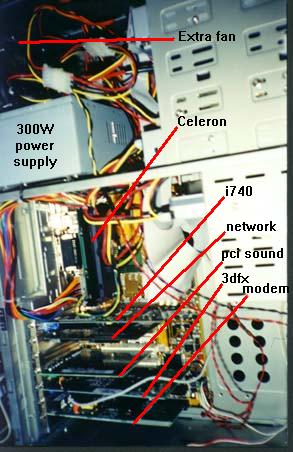
 As you can see I like cases that really keep things cool.
The fan on the right is 5 inches across and moves 90cfm of air.
As you can see I like cases that really keep things cool.
The fan on the right is 5 inches across and moves 90cfm of air.
Motherboard Abit BH6
CPU Celeron 266 running at 400mhz (4x100bus)
128megs PC-100 ram
2.0 gig Western Digital harddrive (master)
5.2 gig Maxtor harddrive (slave)
Creativelabs 32X CD-ROM
Sony 2x8 CD-ROM recorder
Diamond G-460 AGP video card (i740 based)
Digital PCI network card
Ensonic Audio PCI sound card
Metabyte Wicked 3d VoodooII
12 meg
US Robotics 56k modem
Adaptec 1505 SCSI flatbed scanner interface
card
Mitsubishi Diamond Star 20" monitor
BENCHMARKS
QuakeII at 640x480 Voodoo
II card
Demo 1- 74 FPS
QuakeII at 640x480 with
i740 card opengl
Demo 1- 40 FPS
QuakeII at 640x480 with
Voodoo I
Demo 1- 27 FPS
GlQuake at 640x480 with
Voodoo II
103 FPS!
More benchmarks soon..
LINKS
TOMS HARDWARE
http://www.tomshardware.com/
Anand's Hardware Tech
Page
http://www.anandtech.com/
The Computer Hardware
Performance Page
http://www.cam.org/~agena/computer.html
Overclockers' Workbench
http://come.to/overclock
The Unofficial Abit BX6
/ BH6 Page
http://bxboards.pair.com/
Newsgroups
comp.sys.pc.hardware.video
comp.sys.pc.hardware.chips
alt.comp.hardware.overclocking
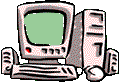
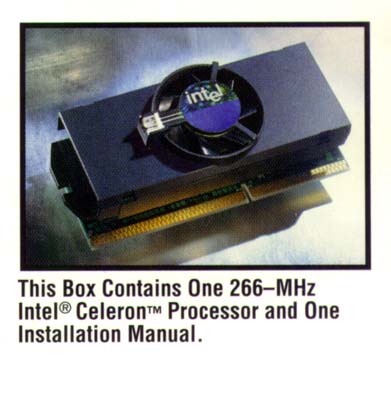 I have run this as fast as 448mhz (4x112bus)
sick.
not bad for $76
My first Pentium computer
was a 133mhz.
The CPU was $400 by itself
back in the day..
I have run this as fast as 448mhz (4x112bus)
sick.
not bad for $76
My first Pentium computer
was a 133mhz.
The CPU was $400 by itself
back in the day..

 INFORMATION ON OVERCLOCKING
INFORMATION ON OVERCLOCKING 
 INFORMATION ON OVERCLOCKING
INFORMATION ON OVERCLOCKING